
Cookies & Privacy
This website uses cookies or similar technologies to enhance your browsing experience and provide personalised recommendations. By continuing to use our website, you agree... Cookie Policy
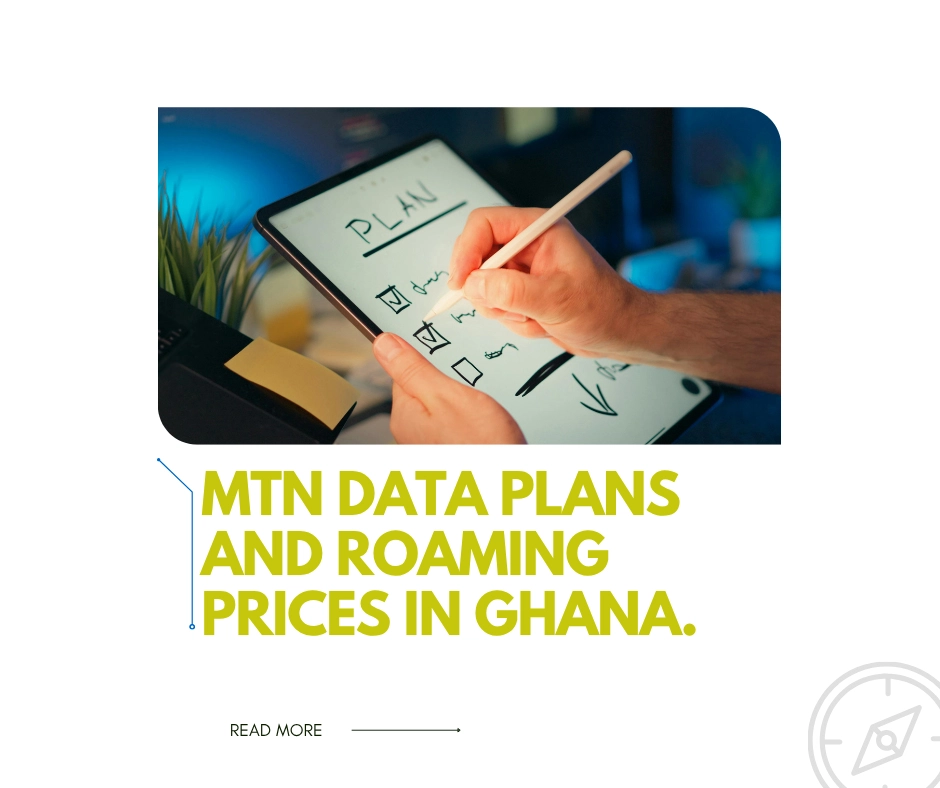 Telecommunications
Telecommunications
When you’re staying connected, streaming videos, working remotely, or simply browsing social media in Ghana, choosing the right data plan matters. MTN Ghana is the leading provider, but its offers can be confusing. In this ultimate guide, we focus on the data bundle and roaming offerings of MTN Ghana, providing current details and answering your most pressing questions. We’ll cover everything from bundle costs to how to activate roaming.
Data plan pricing in Ghana varies significantly by volume, validity, speed, and whether you are using mobile data or a home internet connection. All prices are in Ghana Cedi (GH₵).
For quick reference, small daily/weekly mobile bundles might start from just GH₵0.50 for a very small volume (e.g., about 17.79 MB). Moving up, moderate mobile bundles offer excellent value: for instance, 1 GB costs approximately GH₵5.40, and 5 GB is around GH₵24.30 (pricing as of mid-2025). For heavy users, the largest capped mobile bundle is roughly ~214 GB for GH₵399.00.
Importantly, MTN Ghana also offers Home Internet / 5G uncapped data solutions for stationary use, with pricing starting from approximately GH₵999/month, often including a free Wi-Fi router. What this means for you: If you need moderate daily mobile usage, stick to the lower-cost bundles; if you stream, game, or work heavily, you must choose the larger bundles or, preferably, the dedicated Home Internet option to manage high volumes.
This is a critical question, and the short answer is Yes, but only for certain services. MTN Ghana does offer "unlimited data plans," but these are typically reserved for Fibre Broadband (FBB) customers and dedicated Home Internet connections, which are designed for permanent, stationary use.
For standard mobile prepaid data users, a truly unlimited, high-speed plan is generally not available. On the mobile side, the maximum you can purchase is a large capped bundle (e.g., ~214 GB for GH₵399).
If you see an "Unlimited Bundle" option when dialling *138#, be aware that it usually refers to specialised or restricted bundles (like streaming-only packs) and may implement a Fair Usage Policy (FUP) or severe speed throttling after a certain usage threshold. Therefore, for practical, high-speed mobile use, you should plan for capped data limits.
The required volume of 1 TB (1024 GB) is currently not available as a single, publicly listed mobile data bundle for MTN Ghana prepaid users. Considering the largest available mobile bundle is about 214 GB for GH₵399, a theoretical 1 TB mobile bundle would cost roughly GH₵1,908 if scaled linearly, though prices for massive volumes are often non-linear.
The key takeaway here is this: If your usage profile requires hundreds of GB or a full TB monthly for activities like remote work, 4K streaming, or heavy downloading, your only viable solution is to look at the Home Internet / Fibre unlimited offerings. These products are explicitly designed to handle the scale of data consumption that a terabyte represents.
Purchasing your data bundle is simple, primarily using the USSD code or the myMTN App. The most reliable method is the USSD code: Simply dial *138# on your MTN Ghana line. From the menu, you will select "Buy Data Bundles," choose your desired volume and validity, and then select your payment method, either Airtime (credit on your line) or Mobile Money (MoMo).
You will receive an SMS confirmation when the data is loaded. Alternatively, for a more visual experience, you can use the myMTN App (available on Android and iOS).
After logging in, navigate to the "Buy/Send" section, choose "Data," and follow the prompts to purchase for yourself or another number. Always ensure you have sufficient balance before starting the process, and remember to check the bundle's validity period (e.g., 30 days) to maximise its value.
Activating roaming is essential if you plan to travel outside Ghana and want to use your MTN line. You must perform these steps BEFORE you travel! First, ensure your device settings are correct: on both Android and iOS, you need to go into your mobile data options and toggle Data Roaming ON.
Second, and most importantly, you should contact MTN Ghana Customer Care or check the myMTN App to ensure your specific number is enabled for International Roaming on their system. Finally, to manage costs, you should subscribe to a roaming bundle by dialling *550# and navigating to "Roaming Offers."
A critical warning: Standard roaming rates without a dedicated bundle are extremely expensive (potentially hundreds of Cedis per MB). Always use a roaming bundle or rely heavily on local Wi-Fi to keep your costs under control.
In today's digital world, data connectivity is a key enabler. MTN Ghana provides a wide variety of flexible bundle offerings. When selecting a plan, consider your usage: Light users can stick to affordable, small bundles; moderate users should aim for 5 GB to 30 GB monthly packs; and heavy users should only consider the dedicated Home Internet / Fibre unlimited options. For travellers, preparation is key; always set up roaming and purchase a bundle before you leave. Remember that true mobile "unlimited" is not standard, and bundle pricing/volumes are subject to frequent regulatory changes (e.g., the July 2025 adjustments). By understanding your needs and the specific offerings, you can select the most efficient and cost-effective MTN data plan for you.